A custom designed leaflet to promote your cemetery.
A custom designed leaflet to promote your cemetery.
The leaflet is available on the right side of each cemetery route on the European Cemeteries Route website, to get it click "Download a leaflet of this Route" under the map. For more detailed information on how to get the leaflet read bellow.
The system takes up to 3 points from your cemetery route, and automatically generates content for the leaflet using the pictures you provided in it. This is why we advise you to set up the route of your cemetery with at least 3 points and include pictures, before you download your leaflet .If you have already created a guide for your cemetery using Artour the creation takes less than 1 minute. The leaflet will also have a map to your cemetery and a QR code for quick access to it.
The creation of the route, if you haven’t done it yet, is in ARtour, and it is really easy and fast. Members of European Cemeteries Route can use this app for free, and each member has his password. If you have forgotten your ARtour password or have any questions about the app send an email to: admin@significantcemeteries.org
How to get your leaflet
Step 1
In the Cemetery search find the cemetery you wish to promote in the marketing material.

Step 2
Click the “Download a leaflet of this Route” button, under the map of the cemetery.

Step 3
Choose up to 3 points you wish to include in the marketing material, and then click "Start downloading". You choose the points by clicking on them. The pictures of the points will be inside the leaflet, alongside the information you put in your Cemetery route description. We recommend choosing 3 points for optimal leaflet design.
**If you choose the wrong point and wish to choose another one instead, click on the selected point again to deselect it.
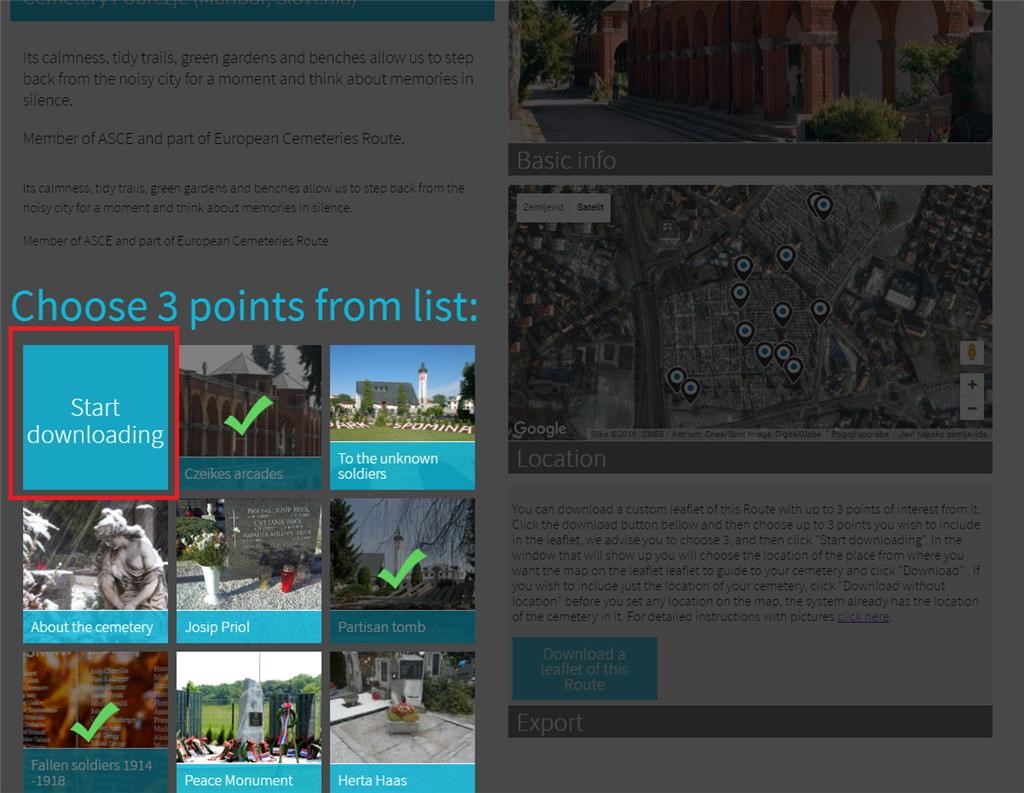
Step 4
Write the location of where the marketing material will be handed out in the search bar (1) and click search (2). This means for example a hotel, where you will give out the marketing material with instruction how to get to your cemetery from the hotel. And then click download (3).
**Optional: If you wish to have just the location of your cemetery in the marketing material, click “Download without your location” before you write any location in the map.
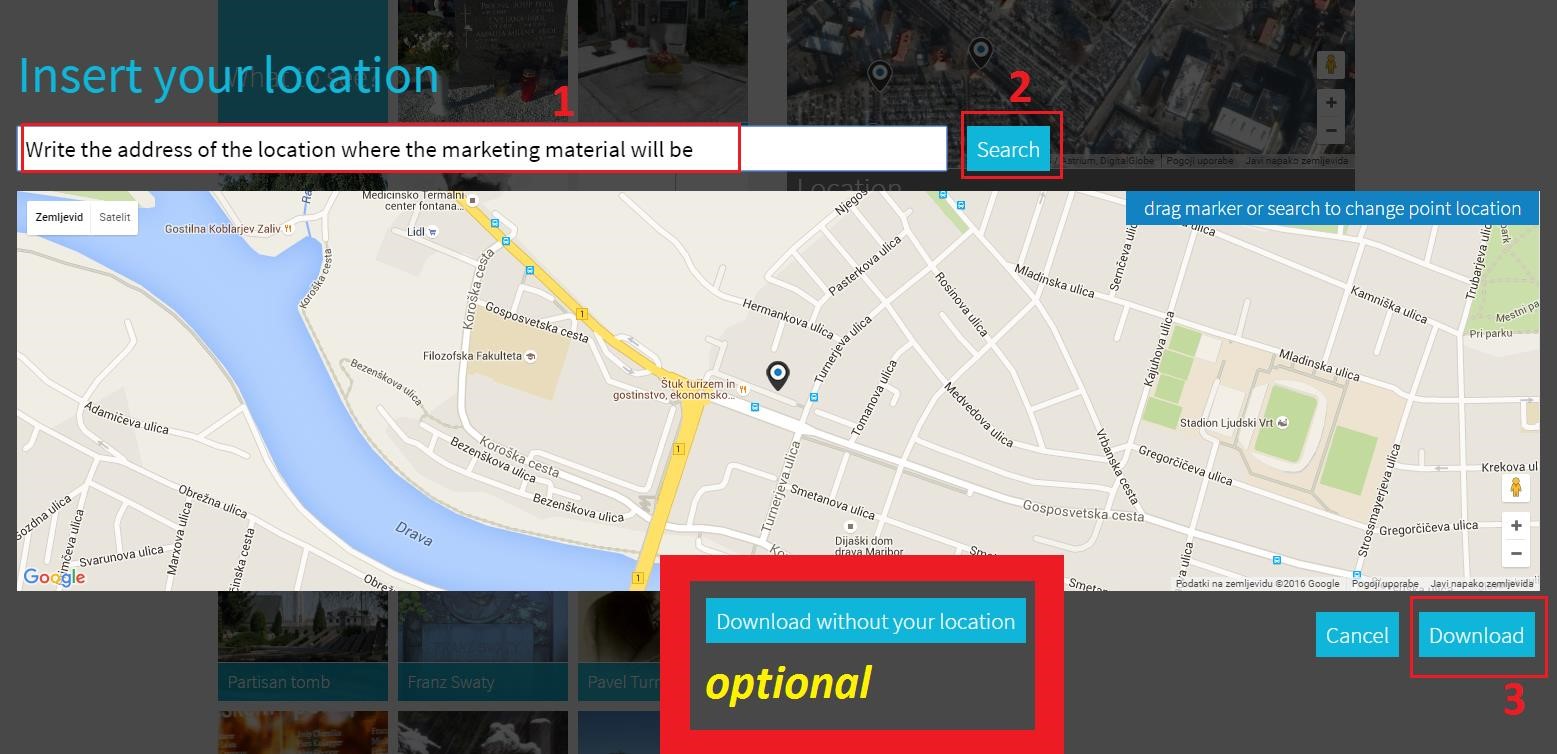
Step 5
After downloading the files you will have a compressed folder with marketing materials for your cemetery. You can give these files to a graphic designer or directly print them out. The main file is in IDML format (you will need Adobe InDesign software). You can change them any way you like, or you can leave them as they are.

Technical details about the files
If you want to know technical details about the files and how to use them click here.